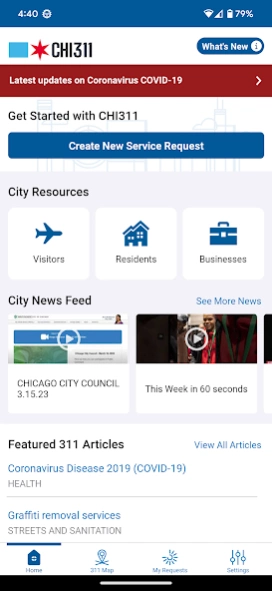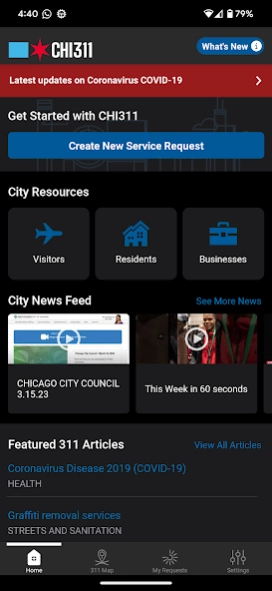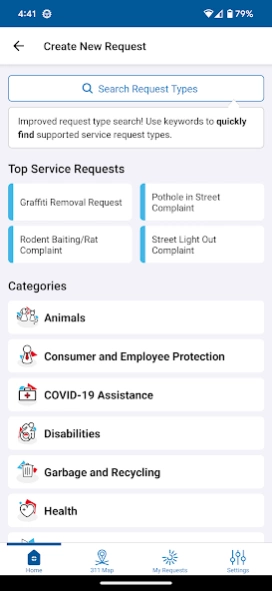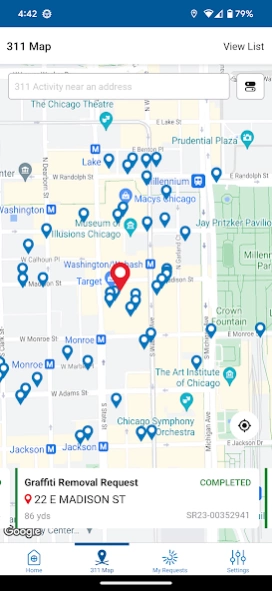CHI311 3.0.0
Free Version
Publisher Description
CHI311 - Chicago 311
See a pothole? Notice an open hydrant? Let us know. The official CHI 311 app allows residents and businesses to quickly and easily connect to Chicago city services. CHI 311 will be your first place to submit and track non-emergency service requests, get real-time updates, and find information on-the-go. You can also explore work being done in your area.
Sign up for your 311 account to access city services and track your requests today.
FEATURES
- Create new service requests
- Check the status of existing requests and the time it will take to resolve
- Snap a photo and submit it with a request to improve accuracy
- Map your request to help pinpoint a location
- Create an account to track your service requests and get local, relevant info
- Search and see helpful knowledge articles
- Discover requests in your neighborhood
CITY SERVICES
- Report a pothole
- Fix my streetlight
- Graffiti removal
- Rodent baiting request
- Garbage cart maintenance
- Tree trim request
- Ice/snow removal request
- No heat complaint
- Abandoned buildings
- Clean and Green program registration
- Clean a vacant lot
- Report stray animals
- Senior well-being request
- Report a building violation
Built with Chicagoans, for Chicagoans!
About CHI311
CHI311 is a free app for Android published in the System Maintenance list of apps, part of System Utilities.
The company that develops CHI311 is City of Chicago Google App Account. The latest version released by its developer is 3.0.0.
To install CHI311 on your Android device, just click the green Continue To App button above to start the installation process. The app is listed on our website since 2023-03-17 and was downloaded 1 times. We have already checked if the download link is safe, however for your own protection we recommend that you scan the downloaded app with your antivirus. Your antivirus may detect the CHI311 as malware as malware if the download link to org.cityofchicago.chi311 is broken.
How to install CHI311 on your Android device:
- Click on the Continue To App button on our website. This will redirect you to Google Play.
- Once the CHI311 is shown in the Google Play listing of your Android device, you can start its download and installation. Tap on the Install button located below the search bar and to the right of the app icon.
- A pop-up window with the permissions required by CHI311 will be shown. Click on Accept to continue the process.
- CHI311 will be downloaded onto your device, displaying a progress. Once the download completes, the installation will start and you'll get a notification after the installation is finished.